SCA® Sample management is a user-friendly module that allows the management of samples and patients.
| This module is also available for Veterinary and Toxicology. |
Included with any of the SCA® Analysis modules and allows to manage the following options:
SCA® database
Sample and patient identification, results.
Administration options
Users, user profiles, calibration.
System settings
Languages, customized fields.
Help
User’s guide, tutorials, technical support.
More information:
SCA® Sample management last news
SCA® Sample management last news
Radar graphic
New graphic with the most important parameters and the reference values.
Integrated counter
Counter enabling the users to perform any analysis manually.
Sample validation
Optional tool for sample validation by authorized user.
5 stars score
Samples analyzed are now scored with stars (5 stars = normal).
SCA® Sample management main features
SCA® Sample management main features
Additional information
Additional information
| Human Edition |
Research Edition |
|
| SCA® Sample management |
| Included with any of the SCA® Analysis modules. |
| Permits the storage of a large number of patients and history, that can be recalled at user´s convenience. |
| Secure SQL Server database. |
| Displays the buttons to access the SCA® Analysis modules, as well as the list of Reports available that can be exported to any format. |
| Allows the creation of users and its roles in the SCA® as administrator, analyst or viewer. |
| Contains a rapid access to the last samples analyzed. |
| Compatible with Rilibäk, guidelines of the German federal Medical Council. |
Video
Video
Links
Links
| View SCA® Human catalog online |
| Download SCA® Human catalog |
| Other documents and support: Articles, Manuals, Tutorials, Protocols, mySCA, Technical request |